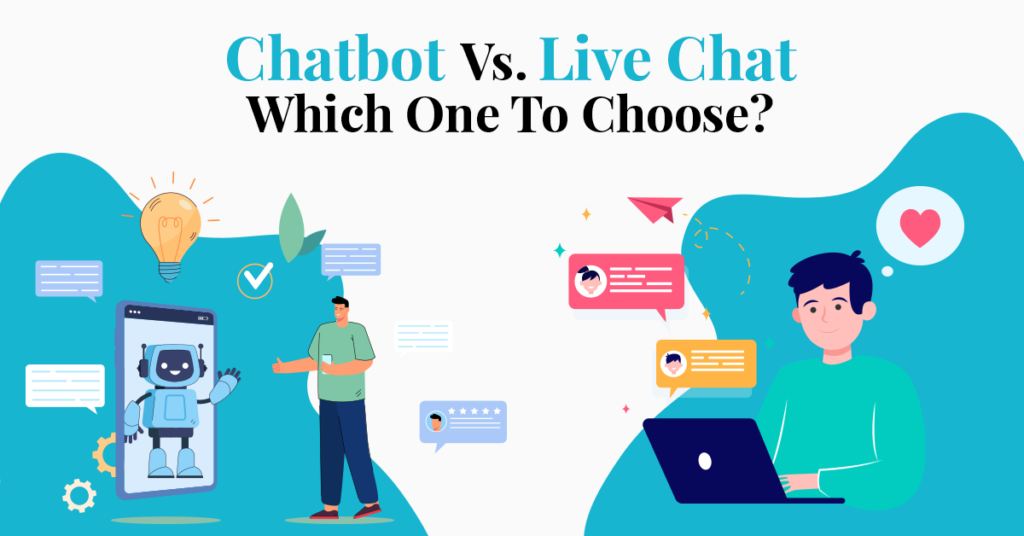RPA, ML, AI, Chatbot, Dialogflow, Watson all might sound confusing to you. Well, they definitely were even for techies initially. Don’t worry, we will discuss some basics differences in these terminologies here.
Robot Process Automation (RPA) – automates a process where a specific workflow needs to be executed. As these days, most firms can’t have clearly defined processes, automating will result in failure. The assembly line will get lost in trying to reverse engineer the process. Let’s wrap RPA and get into the chatbot terms.
You remember when you encountered chat widgets on the bottom right of any website or when a chat window that pops up on the Facebook company page. Companies ask for your name, email, phone number, query, etc. to enter your details into their lead database. Very much annoying. This process in marketing terms is called the lead qualification stage. Generally, the forms that ask for details before chatting with you are live support. Two workflows get into the picture here. Either there is a team that has access to these details and they filter out the potential customer and entertain your queries or there will be a default message that appears on the screen saying “We have received your query. Our representative will contact you shortly”. Now if I at all wanted an executive to answer my query, then what is the whole point in setting up an automation process? If your query looks good to the team, you will be contacted otherwise, your contact information is parked into their email marketing list.
The live support was a big failure in the industry as nobody wants to get into the spam from company promotional emails or SMSs. This is considered to be a bad UX. Anyways, UX is not the agenda for this blog.
Now, there are happier times as well. When you see a chat box opening up on your screen and greets you and asks for your query without asking for any information of yours. This is definitely a chatbot. Your queries get matched with the existing FAQs in the DB and serve you with the answer to your question. There are restrictive workflows to the chatbot as well. When a chatbot gives you limited access to enter the query. There would be few buttons from which you select your query-topic, you then get into a node of that topic and again few more buttons and goes on. There is no option to write text because the chatbot wants to avoid addressing spelling mistakes and out of the context questions.
Now comes the telecom like live chat. It is an awesome technology to assist brands with huge questions flooding into their email boxes, IVR systems, social platforms … on a daily basis. Provided the system is implemented successfully after several testing parameters. These parameters could be a type of queries you get on a daily basis. Is it possible to set it up using pre-defined FAQs and combining it with the customer service desk? Ultimately you cannot afford customer dissatisfaction in this competitive digital world. Customers don’t really want to wait these days for you to take some time to respond.
Let me give you an example of all the above there and then I will move onto the major players into the industry.
A website that has a window that pops up asking for your information. That would be live support. Another website that greets you and asks for your queries without any details will be a chatbot. Now if you have some critical queries to be addressed by some person and chatbot asks for your information then that would be a combination of chatbot and live support.
Now how does that work in the background? (read the next paragraph as a developer)
Give an option within the chatbot as a menu. The agent will sit behind the screen using a portal. An agent can accept or reject the request. The agent will see past conversations and other metrics like demographics, usage timestamps, etc. A portal will show the summary of whatever chat is happening. The agent can chat simultaneously with more than 1. Companies can enable chat with 6 people or 3 people depends. If you want information from the user, you can add the identity node and configure it. You can even do sentiment analysis (some chatbot companies integrate their APIs with AI company’s modules to enable this feature). Whenever it is going from positive or neutral to negative > live chat gets triggered.
Now, we talk about an Intercom where user conversation history or configuration would be detailed. One can view the user segment, chat attributes, webpage navigations, etc. Features as compared with a chatbot will be less for the user but more on the company’s part. The intercom was initially called as live chat but Intercom’s live chat dashboard will be very strong. Customizations will be less possible but there will be a 50-60% overlap in functioning. Intercom is less in Conversational and more in the pre-definition part.
Sure intercom has FAQ based but their strength is live support. Intercom exited some 5-6 years before the chatbot when plug and play system was in demand.
A few companies provide Intercom. The Drift company is more recent. It is just heavy on marketing. Drift, ManyChat, all are marketing heavy chatbot. They would tag you, send marketing broadcast based on tags and segmentation for sure be better.

Source: eConsultancy
The underlying technology for chatbots like Watson could be quite complex to program but the training module gets enhanced with each conversation with the user. In short, the more the number of users chat with the bot, the bot will learn by this conversation and feedback by the users in between to chat the better it will become.
There is a nice comparison given by Acquire.io which I don’t want to rephrase and present it to you.

Let me now put across the pros and cons of each.
Cons chatbot:
- Spelling mistakes by the user will throw an irrelevant response.
- No human touch at the beginning of the chat. It might be integrated later if the user really wants to chat with a human for critical information.
- Irrelevant answers will let your user bounce off from your site and it will not be possible for you to re-target them
Pros chatbot:
- Cost/time efficient: You save a lot on the customer support team because basic FAQs will be fed in the bot and queries related to them will be solved in just a matter of seconds. Simple and specific questions can be solved.
- Available on different platforms: the Same chatbot can be implemented on multiple channels. Like FB Messenger, Website, Kik, Telegram, Skype, Wechat, Line, Viber, Slack and more.
Now some platforms, which are doing a good job with their live support system:
FlowXO – better on integrations and complex integrations.
Kore.ai: Enterprise side friendly, setup is not easy. Not for random users.
Engati is very balanced. 60-70% live support is there, a chatbot could be developed in a few hours and integrates with the majority of platforms. Even supports voice now. It only lacks broadcasting and segmenting.
Gupshup, another desi Indian brand like Engati. It has got more integrations, SMS gateways. They are not very old in the market when it comes to the chatbot. They just message across the platforms. Doing good business for working on enterprise solutions with complex customizations.
Chatfuel is only on the messenger. They have focused on just one platform providing almost anything that you could possibly think of while developing a chatbot but it limits on FB.
Chatbot for Whatsapp: User should have WhatsApp business account to broadcast messages to your users. Through business accounts, chatbot platforms send messages to the server and then the server sends to WhatsApp and for receiving the messages the same process applies.
NexMo company has WhatsApp integration. So if you want to develop WhatsApp chatbot, you can get an account from any third-party company like NexMo and then use another chatbot development platform like Engati.
I hope the blog helps you to clarify your doubts on chatbot related terminologies. Any feedback in this regard will be much appreciated.